Creating Conditional Modifiers for SwiftUI Views
Implementing conditional modifiers in SwiftUI for easy application of modifiers only when specific conditions are met
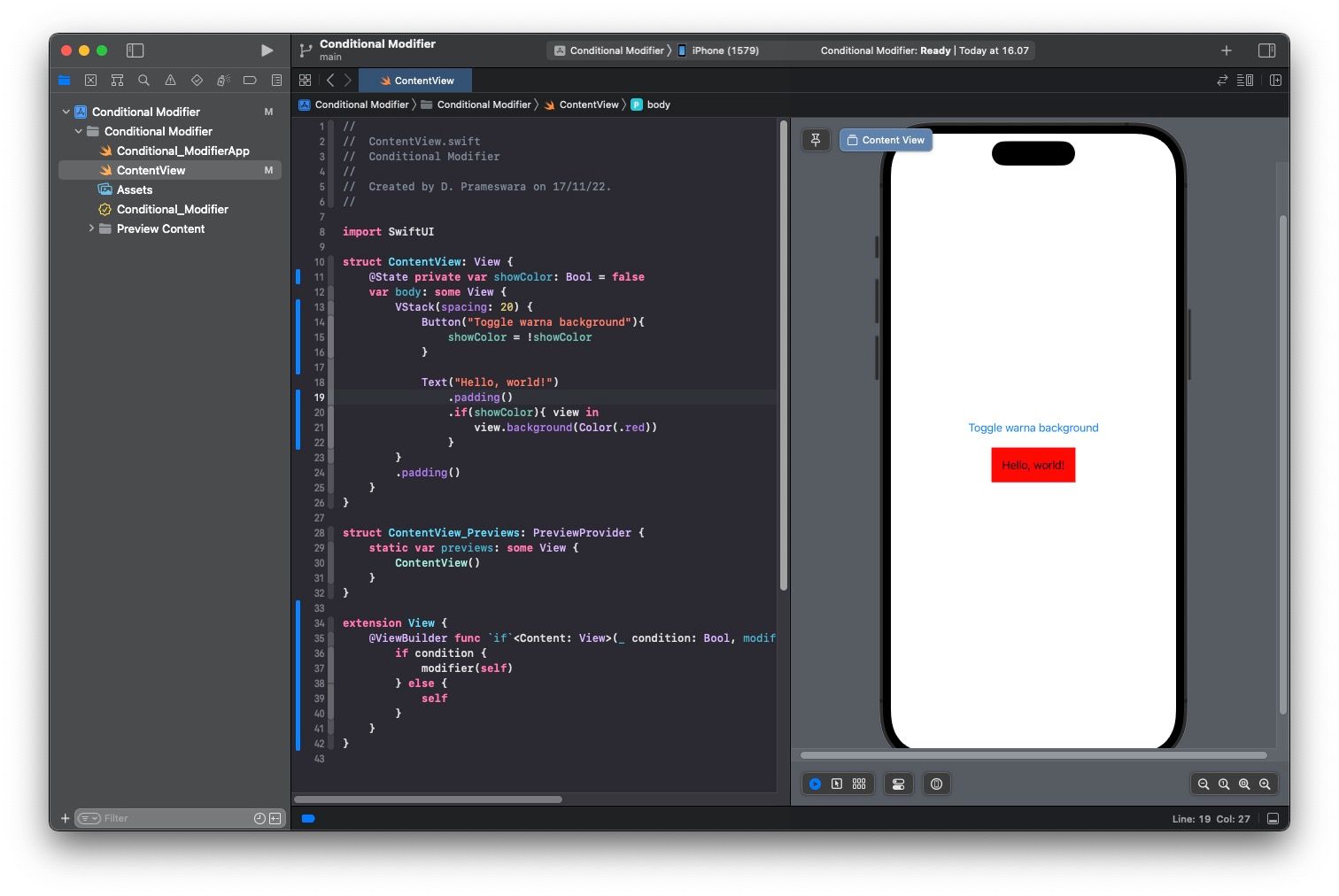
View modifiers are adjustments applied to a view or other view modifiers in SwiftUI to control the style or appearance of a view. For example, you can use .padding to adjust padding or .background to set the background of a view.
#View Modifier with a Ternary Condition
Sometimes, you may want to add a modifier to a view only when a specific condition is met. For instance, if a value is true, you want to add a red background; otherwise, you don't want any background. This can generally be achieved by adding a ternary condition, as shown in the example below.
import SwiftUI
struct ContentView: View {
@State private var showColor: Bool = false
var body: some View {
VStack(spacing: 20) {
Button("Toggle warna background"){
showColor = !showColor
}
Text("Hello, world!")
.padding()
.background(Color( showColor ? .red : .clear))
}
.padding()
}
}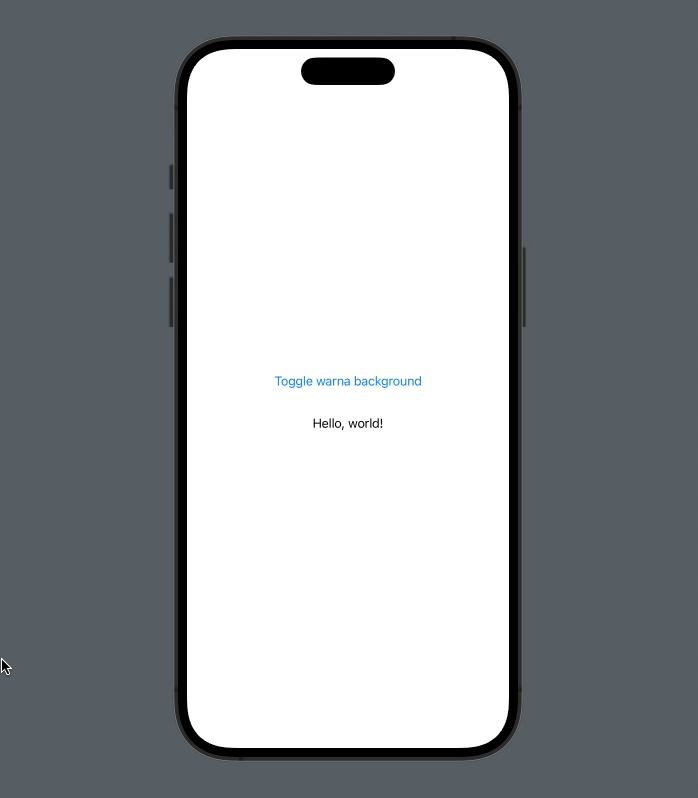
The mentioned ternary condition is .background(Color(showColor ? .red : .clear)). While this approach is simple, it requires you to specify all conditions explicitly. This falls short of the requirement mentioned above, which is to add a modifier only when specific conditions are met.
#View Modifier with Conditional Modifier
Another solution is to create a conditional modifier. With this approach, you can add a modifier only when specific conditions are met. To achieve this, create an View extension for View as shown below.
extension View {
@ViewBuilder func `if`<Content: View>(_ condition: Bool, modifier: (Self) -> Content) -> some View {
if condition {
modifier(self)
} else {
self
}
}
}Then, modify the code as follows to use the conditional modifier.
struct ContentView: View {
@State private var showColor: Bool = false
var body: some View {
VStack(spacing: 20) {
Button("Toggle warna background"){
showColor = !showColor
}
Text("Hello, world!")
.padding()
// gunakan conditional modifier
.if(showColor){ view in
view.background(Color(.red))
}
}
.padding()
}
}Take note of the line .if(showColor) { view in. Here, we apply the conditional modifier, adding the .background modifier to the view if the condition is met.
With this conditional modifier, your modifiers are easier to read and understand.
Give it a try, and hopefully, this small improvement will be beneficial.
